nb2xls
nb2xls - Jupyter notebooks to Excel Spreadsheets
Convert Jupyter notebooks to Excel Spreadsheets (xlsx), through a new ‘Download As’ option or via nbconvert on the command line.
Respects tables such as Pandas DataFrames. Also exports image data such as matplotlib output.
Markdown is supported where possible (some elements still need work).
Input (code) cells are not included in the spreadsheet.
This allows you to share your results with non-programmers such that they can still easily play with the data.
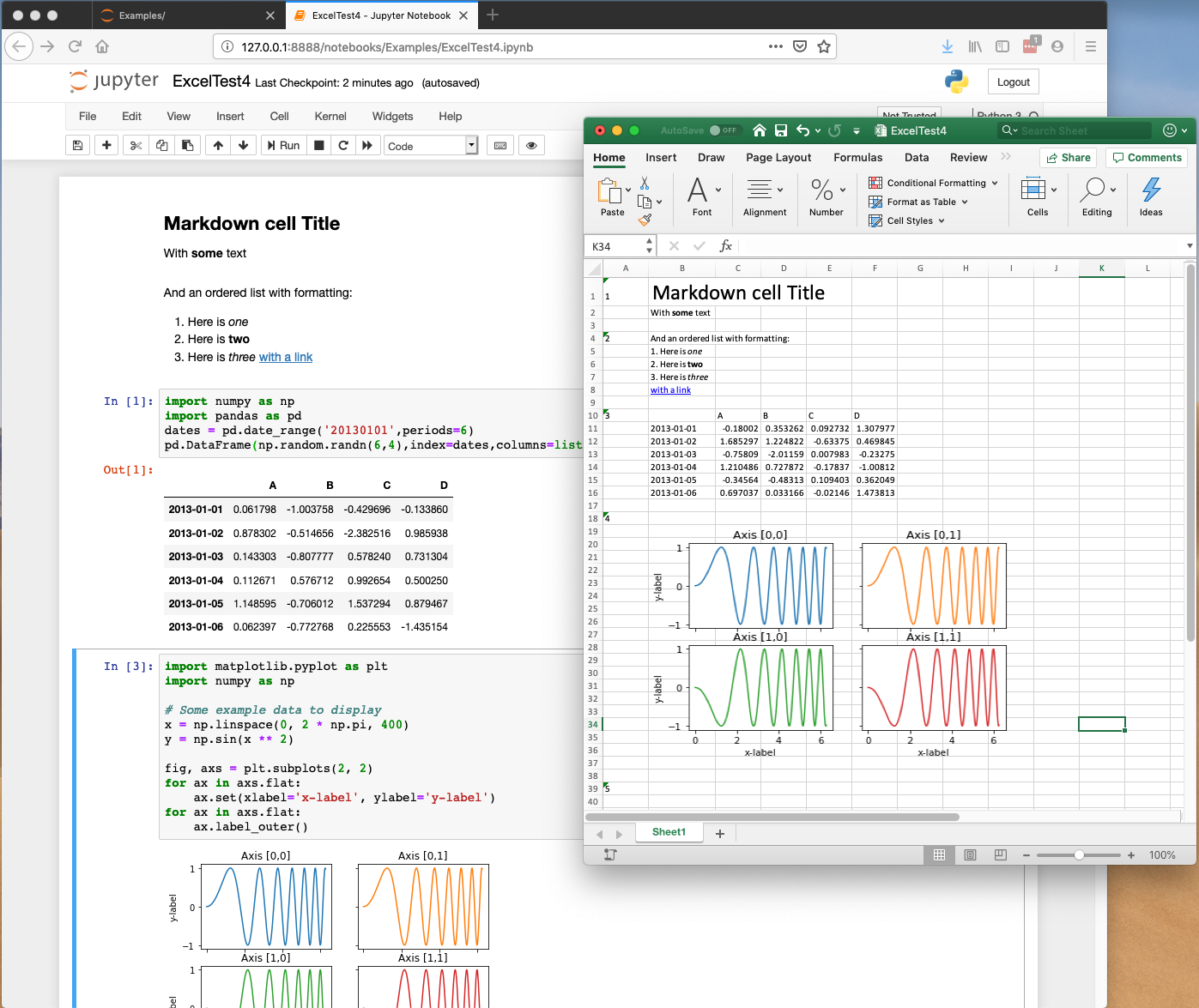
Please note this is an ALPHA version. Some notebook features may be lost. Please send example ipynb files to me along with reports of any problems.
Installation
Install via pip (recommended)
pip install nb2xls
Restart Jupyter to pick up the new ‘Excel Spreadsheet (.xlsx)’ option under ‘Download As’ in the File menu.
Usage
In Jupyter Notebook, just select the ‘Excel Spreadsheet (.xlsx)’ option under ‘Download As’ in the File menu.
To run from the command line try:
jupyter nbconvert --to xls Examples/ExcelTest.ipynb
or
jupyter nbconvert --to nb2xls.XLSExporter Examples/ExcelTest.ipynb
This should output ExcelTest.xlsx in the same folder as the ipynb file specified.
STATS ON GITHUB
- 160
- 31
- 1
- License: MIT
- Author: Dan Lester
- Last update: N/A